
Abject Audio Inputs
A downloadable weird tool for Windows
Download NowName your own price
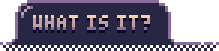
This is a small project which allows you to bind inputs from your keyboard to frequencies recorded from your audio devices.
I was able to play Dark Souls and Doom Eternal with it, using a bass and a flute. Singing works as well as long as you are able to keep a certain consistency in your tone.
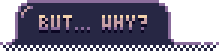
I still don't know actually...
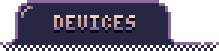
Didn't try much so far... I used a Focusrite Scarlet Solo for the bass, and my headset mic and webcam mic for the flute. It even works with the Stereo-Mix from Windows!

I would love to have some feedbacks!
You can follow me on Twitter.
I also have an OnlyFan for those who like kinky stuff.
I'm looking for wealthy friends. $$$
Download
Download NowName your own price
Click download now to get access to the following files:
Abject Audio Inputs 1.3.7 27 MB
Development log
- Version 1.3.7Sep 21, 2024
- Version 1.3.6Feb 26, 2023
- Version 1.3.5Feb 13, 2023
- Version 1.3.2Feb 27, 2021
- Version 1.3.1Feb 26, 2021
- Version 1.2.1Feb 25, 2021
- Version 1.2.0Feb 18, 2021
- Version 1.1.0Feb 12, 2021
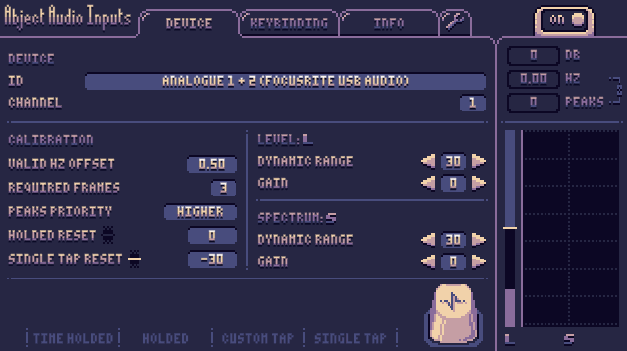
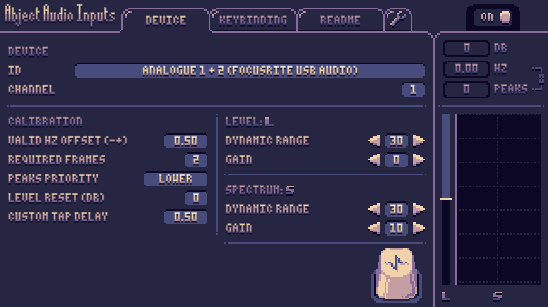
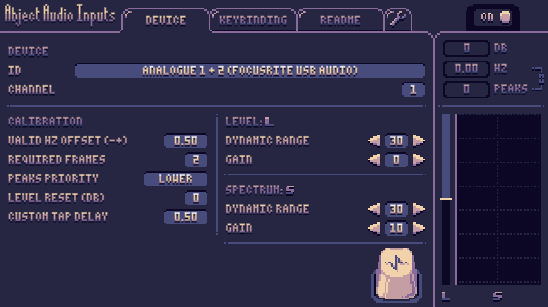
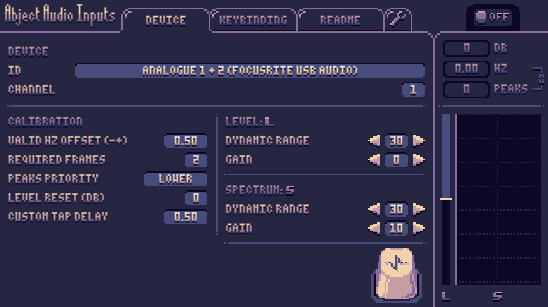
Comments
Log in with itch.io to leave a comment.
Does the program expect 44.1 Khz inputs or 48 Khz inputs? Is there a way to toggle, or have it determine the sampling rate automatically? My inputs seem to be consistently upshifted by about 1.08x, which is suspiciously close to 48/44.1=1.088x.
Maybe it only matters if you calibrate on a machine at one sampling rate and try to use abject on another...
The program uses what he hears as is. There is no note recognition algorithm behind it as it doesn't need it. You play the note you want, you bond it to a specific behaviour, and that's pretty much it.
I'm no musician programmer, I just made a tool able to recognize a frequency and bind an input to it ^^
The frequencies displayed might not at all be the proper ones for the intended notes as I have no clue what I am doing
Abject Audio Inputs got us to Undead Burg! Any chances of getting some updates to improve the QoL of trumpeters? Happy to give pointers or code.
This is amazing. Thank you for all your hard work.
Is there any way to enter multiple inputs at once? For example, if there is an input to go forward with W but in order to run you have to press shift. Also are macros available where if you assign one note to do several keybinds after each other? I hope I explained that well!
Nevermind on the multiple inputs i just saw the update to 1.3.6 Thank you!
Is there any way to make it work with sekiro? I especially wanted to try it in this game but for some reason sekiro doesn't respond to audio inputs. Still, it works really well with some other games like dark souls or dead cells!
I have no idea why it wouldn't work with Sekiro... I've been able to make it work with any program I used so far and nobody reported any specific program which would have this issue :|
I played and beat Super Metroid using this program and had a blast! Thanks so much for making it! <3 Very fun.
Wow amazing ! Which instruments did you use ?
Electric guitar. It definitely presented some interesting things. Grappling was very difficult, so I had to come up with some unique ways to progress haha.
Here's a violin frequency mapping for those who have electric violins. I couldn't do some of the higher frequencies as the notes were too close to each other and they kept jumping from input to another. I got the best results by taking the 3 most common frequencies for most of the notes, and then only 2 for the higher ones.
https://plantmonster.net/abject_audio/violin.json
Nice addition :D
glad to report that it correctly works with my guitar, with the rocksmith USB cord, and was able to beat a boss in Pato Box with it :D -
Haha so niiiice :D
Amazing project! Is there currently a feature or hack for importing/exporting multiple keybinding sets for different games?
Not for now, but this is something I have in mind for later
1.2.0 is the version you are looking for ;^)
I'm trying to figure out a way to bind camera controls with this (to play subnautica) - I get why assigning mouse movements would be difficult, but maybe as a workaround it could output using a game controller? I don't seem to be able to assign any pitches to game controller outputs (while selecting the input, pressing buttons on my controller does nothing), but if that was added as a feature, it'd basically eliminate the need to control the mouse for any game that can use a game controller. Is this a potential option?
I can only assign keyboard inputs for now. The thing to understand is that my tool "send" inputs to a window, using the Win32 library. Whereas when a game records a controller, it is directly linked to this said controller. Thus, I can look into it a bit, but it might be hard
Ok I've been fiddling and found a workaround - with AutoHotKey I can pipe the key output from AAI to do whatever script I want. So I've got it set to move the mouse by outputting a "j" and then AHK moves the mouse when the j key is pressed. Bam. Camera control achieved.
I'm having a little difficulty with making nice, fluid motion, though - I was hoping I could turn right as long as I was playing a certain note, for example. And I've got a script that, so long as I hold "j", the mouse continues to slide right at a constant rate. But when I try to use AAI to send a "j" to move the mouse, it seems to only send and release one "j" instead of holding it down, even though I'm using the "holded" type, and the mouse stops moving. Is there a way to "hold" a button down for as long as the corresponding note is being played? Thanks!
EDIT: I think I fixed it - I think it was a problem with my script and not the app. Camera control is starting to feel pretty smooth! This is really cool!
Ok I'm now able to bind mouse moves and buttons. This feature will be in the next update ^^ Sorry to see that you worked that much on a workaround ^^
I'm having this issue where my inputs are registered by windows explorer and chrome, but when it comes to games they aren't. Any idea of why that's happening?
Anyway, congrats on putting out such a cool tool!
Hmm... Are your games in foreground ? Have you tried windowed and full-screen ? Is the "On-Off" button turned On ? (Sorry if my questions seem dumb, I have to ask them if I want to distance-debug ^^)
No problem! I understand these questions are essential.
So I got it working by changing user permissions for both dark souls and the tool. I also had to change all inputs to "holding" as single inputs weren't being read by DS (may have something to do with my PC not being powerful enough?)
Thank you for the reply. I hope that this comment can eventually help someone with the same issue.
Oh ! Do you have a monitor which has a refresh rate of more than 60 FPS ? I think it is what causes the single-tap to not work. luckily, I'm updating the tool in 1.0.7 in the next hour and it should fix your issue (I guess... I hope...)